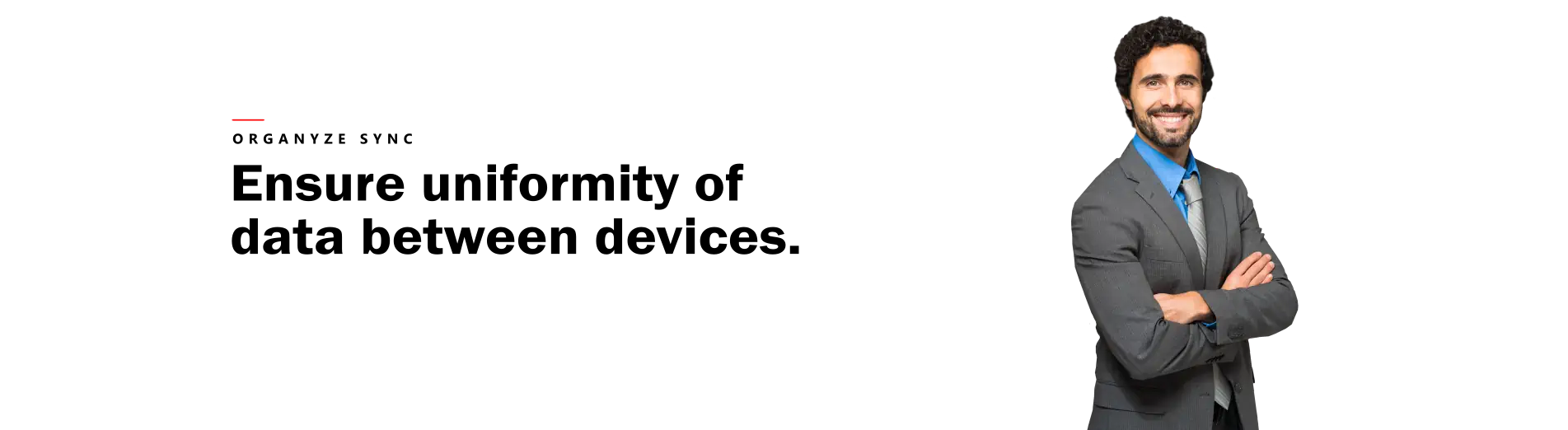Organzye Sync
 Back
Back
Dictionary meaning of synchronize: cause (a set of data or files) to remain identical in more than one location
While working on multiple devices
The dynamic nature of our work requires us to always stay connected with our computers, and with our colleagues and people we do business with – from office and home, and on different devices. Documents created/updated in one device needs to be updated in all. Doing that manually can be faulty as well as time-consuming.
What is Organyze Sync?
Organyze Sync, a Windows application for desktops and laptops, takes care of the headache of keeping files updated in multiple devices in today’s fast moving world, where we use multiple computers and devices for work, social activity and fun.
With Organyze Sync:
- We save valuable time by ensuring that folders in two different locations contain identically updated files.
- External drives and other storage devices are synced on the basis of pre-set instructions (e.g., include or exclude: file formats, date range).
- We have flexible options of setting sync either one-way or two-way from device to device.
- The sync function recognizes files even when you have renamed them, and syncs them while renaming the destination files. Sync seamlessly from a desktop, network drive or external drive by using auto or manual sync settings.
The Result
Organyze Sync lets you synchronize files and folders based on your selection of which folders need to be synced, thus giving you complete control of your data. You save a lot of time, and always get an updated file to work on, whichever machine you are on.
Features
- Attractive and easy-to-use interface
- Synchronize data between your desktop PC and laptop directly or via a pen drive or external hard disk.
- Deals with files of any size.
- Supports all file formats, except (for security reasons) for formats like exe and PC registry files.
- Organyze Sync does not delete a file in a target folder if a similar-named file has been deleted in the source folder. So, if you have unthinkingly deleted something, you can rectify your mistake.
- Synchronization one-way provides an easy and reliable backup solution.
- Selective sync: you can include and exclude selective file formats, date range.
- If you have labeled files through the main Organyze software, Organyze Sync synchronizes the labels too.
| Pricing plan - one-time - application price |
|
Pricing |
| Organyze Sync |
INR Pricing* |
₹ 1,180 |
|
USD Pricing* |
$ 19.99 |
BUY NOW
* INR price excluding GST
For more information or a demo, connect with Sanjeev Thadani or call on +91 80974 44404. You may also fill up the enquiry form here.